“What technology do I need to know, understand and be able to use, to be an OBM?”
My answer is, there is no tool that rules them all. I repeat. There is no one tool that rules them all.
I could scream this at the top of my lungs a hundred times over and people still wouldn’t understand.
Often we’re confronted with different tools that claim to be able to do everything.
“You’ll only need one tool.”
“Never go beyond this one tool.”
It’s a lie. A fabulous marketing lie.
We could look at each tool individually and try and understand just one tool. Or, we have another option. We could look at tool categories. This is my preference.
When talking about what tools we need in an online business and what tools I need to know and be able to use as an OBM, I prefer to look at categories rather than specific tools.
The reason behind this is because of the foundation of how tools are created. So in my limited understanding, I’ve never built a tool before. I’ve just used many of them. Tools are usually ideated with one core function in mind. So somebody sits down and thinks, I’m going to create an incredible email marketing tool. They get their team together. They brainstorm. They envision this email marketing tool that is amazing and all the things it can do and then they start to build it. They map it all out. They create it. They release it.
Then, they decide they want to expand.
Maybe if I’ve got an email marketing tool, I can add on a CRM. How hard could that be? Or a social media scheduler. I already have a tool that I can upload images and text into. I already have a tool that can connect with some other platforms. Wonder what more I could get out of this. So then they look at these options and they add bits on and add bits on.
Which can turn out well, especially if you put in a heck of a lot of money into it. But the foundation was never to have these bits. The core foundation it was built on is for that primary function. So instead of having an incredible email marketing tool, they’ve now got an okay email marketing and social scheduling tool, because that’s not where they were ever going with the idea. It’s something they added on.
Until they rectify that foundation, all of that coding and building that was done at the start to be able to hold the new infrastructure they’ve added on, it’s going to get a little bit clunky. So for this reason when a tool comes out and says, “I can do it all”, I don’t believe them.
I think they can do things to a degree, but it’s never going to be, “I can do everything”. Within that tool, there will be functions of it that do that thing better than anything else. That tool that was meant to be an email marketing only tool is probably incredible for email marketing, but not the other stuff.
I think that tools should brag about the things they do amazingly. The other things are okay. Based on this, we need to be careful what tools we learn, because no one tool is ever enough.
Rant over.
Once you’ve got the history behind why I believe what I believe, you’re still stuck with the question, “what are the tools I need to understand to succeed as an OBM?”
I’m going to tell you, but in categories. I believe there are lots of different tools out there, but as long as you can nail the type of tool, as long as you have the right mixture of the different types of tools, you’ll be fine.
This episode shares:
- The Myth of the One-Size-Fits-All Tool: Discover why hunting for a universal tool is a myth and prepare to get nuanced about tech.
- The Cornerstones of an OBM’s Toolbox: Get the rundown on essential categories every tech-savvy OBM must conquer.
- Insights into Service-Based and Course Creator Tools: Specific tools for specific clients – get the curated list for each business model.
Core Tools
Project Management Tools
If you’re going to be an OBM, managing tasks and managing a business needs to be done in a cloud platform, not on your notepad on your desk.
Your notepad on your desk might greatly greatly contribute to your thinking process. You might find it like a nice safety net, but it is not how you manage an online business. That is done with a project management tool.
My favorite of these is Asana. I love Asana. I love lists. I love the things that Asana has expanded into doing.
Now note, Asana is still a project management tool. It hasn’t expanded out into being a course platform or anything like that. It’s just developed its project management ability to have more features that suit project management.
I’m very much loyal to Asana, sometimes for the sake of being loyal, but I also really like it. It’s easy, I know how to use it, it makes me happy. It’s not the only project management tool, and we have internal wars in my office, about whose favourite is. So there is Asana, there’s Monday, there’s ClickUp, there’s Trello, there’s a big list of tools you can get.
My general rule is, if you know one of them, then you can work the rest out. At a base level, like I was saying, the tools are there for a core function. If you can understand the core function, then the next step is just learning where all the buttons are in that platform. But if the core function is the same, then knowledge is transferable.
So if you are going to be in OBM, you need to have a project management tool where you are going to store all of the tasks, projects, jobs, and details that you will work on with your client
Tip:💡Trial a few free project management tool plans and get use to what each one can do.
Communication Tools
There are lots of different ways we can communicate.
On the phone, it can be in Facebook Messenger, it can be in person.
But when we’re sitting in an online business setting, we don’t want to slide into our just personal messages and the way that we act and interact as people. We want to have some business boundaries here, and we want to use tools that will work and be professional in a business setting.
Using tools like Slack or WhatsApp or Voxer, tend to be easier to use in a business setting rather than using, Facebook Messenger, which can be a little bit more difficult and has more of a mix of personal versus business going on.
Tip:💡Review business communication tools and shift from personal communication tools to something more professional.
Online Calendar Tool
The reason you need this is because if you’re going to work closely with an online business owner, you need to be able to see what their schedule is like, especially if you’re going to help with that schedule or if you’re going to be needing things from your clients because there is no point asking someone for things when you can see in their calendar that they’re in back to back meetings for three days straight.
That insight is invaluable and you need it.
To be able to get that insight without sitting next to that person, you need to have an online calendar that you can see, so one that is shareable. Like Google Calendar, Microsoft Outlook, ones that are shareable.
Tip:💡 Set up an online calendar and start using it in your work day.
Integration Tool
If you’re looking at improving efficiency, having an understanding of connecting tools is important.
Simply knowing you can connect a tool likeActiveCampaign to a website with an integration tools, enforces your knowledge and capability as an OBM.
Tip:💡Get familiar with integration tools.
Design Tool
The last of my core tools is Canva, a design tool. The reason I say Canva is because I’ve not really found another online design tool that is as easy to use as Canva. Adobe is a big one, but even the easy Adobe tools are not easy, not the way Canva is.
So Canva would always be my starting point and if you’re not a designer, do not offer design. So I very much am not a designer, but I can use templates. If a client has a template and they want to make all the module headers for a course round that’s coming up and all I have to do is go in there and change the data then Canva is my go-to.
Ask me to design a template and that’s a hard no.
Canva is a great design tool that you can use and it’s easy to export all the bits from it.
It does graphic design and it has some video editing capability. Not massively. But, enough to get you by.
Tip:💡Learn some basic design tools.
Service-based Businesses
Dependent on whether you work with service-based businesses or whether you work with more content and course creators, the kinds of tools you’ll need to know as an OBM change. Just because of the things that happen within those types of businesses, from what I’ve seen.
So lawyers, health professionals, accountants. The first thing that I would say if you’re going to work with service-based businesses, you’ll need to learn an online booking calendar tool. So somewhere where your clients can book in appointments, meetings, calls with your client without someone having to manually do it. Tools that do that are Calendly, Acuity. There’s so many but if you’re just looking to get your head around one, Calendly and Acuity is where I would start.
Calendly has less functionality than Acuity does, but both of them are very good tools.
You’ll also need to know a document suite and fairly well, enough to not be guessing about majority of the functions. So if you’re looking at Microsoft Office or you’re looking at Google Suite, either is fine. Just know what the different tools within those suites are and have a really solid understanding of how to use document processing tools and spreadsheets. Because at the end of the day, that is the basis of information and if you don’t have some kind of default for where you can store information, how to store it, how to present it in a way that is professional and easy to read through, you’re going to struggle and your clients will struggle. So playing with some of those tools is only beneficial.
You’ll also need to know some kind of online form tool. So JotForm, TypeForm or Gravity Form (if you’re a bit techy with WordPress). Because when we have clients of all different kinds and people of all different kinds, usually we need to get information off them and the best way to get information in an online space is in an online form. We want to remove all of the writing down on paper forms as much as possible. To do that, we need to have solid online forms that will connect into the different systems we need them to connect it to.
The last one that I would recommend for if you’ve got primarily service-based clients is to have some kind of client support or portal software. Now, software like this, they are a little bit of the all-in-one kind of tool, but more so for the client management aspect. So we’re looking at SuiteDash, or Dubsado.
These are the kind of tools you might think of.
17 Hats, I think is another one.
Course-creator Businesses
If you’re working with clients who have memberships, who create online learning products who are speakers too, these are the kinds of tools you want to be looking at.
The first one is an online course platform. Obviously, if we are online course creators, we need somewhere our students can come, sign up and access our content. This is an online course platform.
You’ll find tools out there like Kajabi, Teachable, Thinkific. Again, there are lots of different ones. So as an OBM, if you’re going to work with course creators or content creators, you want to have a solid understanding of how one of these types of tools work.
The information can be translated, but if you’ve got no idea from the start, you are going to struggle. So it is really paramount if you’re going to work with that type of person to support them with their members and with their students and to be able to update the content on there and swap things in or out, you need to have a play with these tools.
The next one is a webinar tool. Webinars are a really popular way for content creators to get their content out there. A lot of people use them and sometimes they don’t use them just for webinars, they can use them for other types of things too. I think a webinar tool is something you should learn because the knowledge for that will translate to different kinds of tools as well. So if you’ve got a webinar happening, you might know this tool, but then if your client is going to do a challenge or your client is going to do something similar, the knowledge that you’ve learned from using that tool will transfer across.
So I do think that you should have a play with a webinar type tool. Something like Webinar Ninja or Webinar Jam, and get your head around what webinar tools do and how they do it. They’re not hard, and usually they have little wizards that kind of step you through, so you create a dummy webinar, and then you create the follow up emails from it, and you create the sign up page, and all of those things.
You also want to have a look at landing page builders. I’m definitely not a developer of any kind, but knowing how to put together a landing page so that I can get someone’s email address, I think is a crucial aspect of being at OBM. You need to at least understand what that is and what it looks like, even if you’re not the one that’s going to do it ongoing. This is going to help you coordinate team members far better than if you had no clue. It also gives you insight into the process of what happens when somebody does release a new thing.
We need a page where people can put their name and put their email and how much content goes on that page. Then once they put their name in the email, they hit the button. Then what? How do I create that thank you page? And then what do I do once I’ve got that email? How do they get to the email tool?
It gives you first hand experience in what that flow looks like, feels like, and that will support your ongoing management with other people. So landing page builders are worth having a look at and just build simple pages. So you can look at Lead Pages. That’s a tool that a lot of people use.
But there are landing page builders within lots of other tools as well. So for example, if you’re using Kajabi, it has its own landing page builder. You don’t need to get another tool.
This brings me to my final tool, which is a website builder. Know how to use one drag-and-drop website builder. This is not something that you will learn overnight.
It might be something that you add to your knowledge as you go. But having an understanding of how websites work, generally, is really beneficial because it helps you understand every other tool that’s ever been created. At least that’s my experience. If you’re a WordPress person, learn how to use Divi.
If you’re on Kajabi, learn how to use the website building part of Kajabi.
If you have clients on Squarespace, have a poke around on Squarespace. Learn how to navigate these sites and what the main components are so that when you need to add something to it, and not necessarily you, but if you need to tell someone else how to, you know what you’re talking about.
And… that’s a wrap!
Those are the top tech tools I truly believe every OBM should know and will help you be a better OBM, even if you are not the one who’s consistently using that tool. It is the concepts behind how the tools work and how they were built that will give you knowledge that translates across everywhere and will be a massive benefit to your client.
Are you curious about the tools that I mentioned?
I’ve compiled a treasure trove of links* just for you. Dive in, explore, and discover which ones could be the new shining additions to your OBM toolkit:
Asana
Monday
MailerLite
ActiveCampaign
Google Suite
Suite Dash
Canva
WebinarJam
ClickUp
Trello
Voxer
WhatsApp
Google Calendar
Microsoft Outlook
Flowdesk
Zapier
Adobe
Calendly
Acuity
Microsoft Office
WordPress
Dubsado
17Hats
Kajabi
Teachable
Thinkific
Webinar Ninja
Divi
Squarespace
*Please note that some of the links may be affiliate link
Want more OBM tips & tricks leads?
We’ve got just the resource for you.
Embark on your path to becoming a six-figure Online Business Manager with our comprehensive FREE roadmap. Gain insights into key strategies, and build the confidence needed to align your service with the value you bring. Don’t wait.
Hungry for more? Yearning to fast-track your journey to a successful, 6-figure OBM career? Our OBM Academy is here for you. Gain access to exclusive support, invaluable resources, and the tools you need to sharpen your skills and elevate your OBM career. Don’t miss this opportunity.
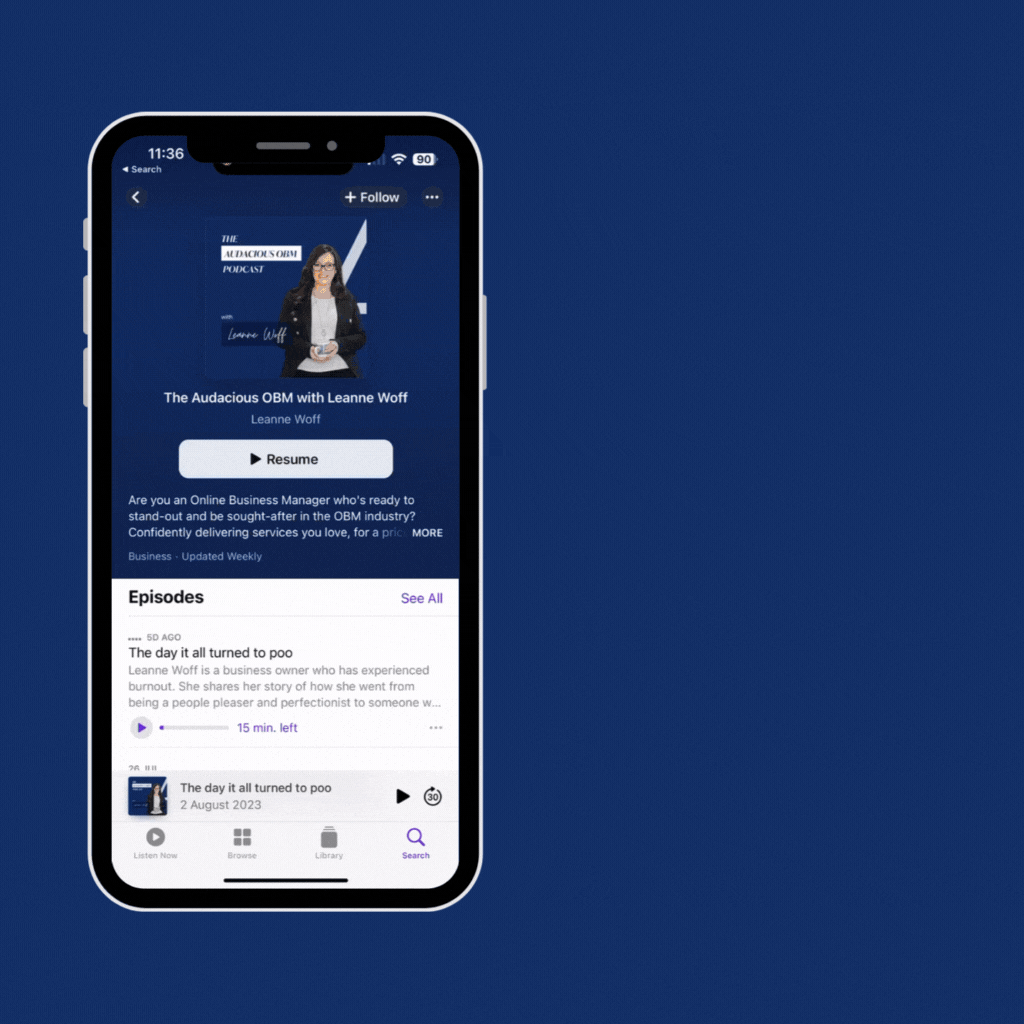
Follow along with the transcript
E30 Top tech tools every OBM should know
Leanne Woff: [00:00:00] Hello, hello, hello, everybody. Welcome to another episode of The Audacious [00:01:00] OBM. I’m your host, Leanne Woff, and your favorite OBM podcaster. Yes, I have decided that. Okay, so today in our 30th episode, we are going to be talking about tools and tech. So for those of you that don’t know, I love technology. I love playing with new tech, old tech.
I love expanding on what tech can do. I love going down my little tech rabbit hole. I love integrating tech. I’m a bit of a tech ninja. In saying that, I am not a coder. So if I can learn the tech, so can you. In this episode, we’re going to talk about the top tech tools every OBM should know. A question I get asked a lot is what are the technology gaps that I have and how do I fill them?
What technology do I need [00:02:00] to know, understand, be able to use to be able to be an OBM? My answer is there’s no tool that rules them all. I repeat. There is no one tool that rules them all. I could scream this at the top of my lungs a hundred times over and people still wouldn’t understand. So often we are confronted with different tools that claim to be able to do everything.
You’ll only need one tool. Never go beyond this one tool. It is a lie. A fabulous marketing lie. And we could look at each tool individually and try and understand just one tool. Or, [00:03:00] we have another option. We could look at tool categories. This is my preference. When talking about what tools do we need in an online business and what tools do I need to know and be able to use as an OBM, I prefer to look at categories rather than specific tools.
The reason behind this is because of the foundation of how tools are created. So in my limited understanding, I’ve never built a tool before. I’ve just used many of them. Tools are usually ideated with one core function in mind. So somebody sits down and thinks, I’m going to create an incredible email marketing tool.
And so they get their team together. They brainstorm. They envision this email marketing tool that is amazing and all the things it can do. And then [00:04:00] they start to build it. They map it all out. They create it. They release it. And it’s all done really well. Then, they decide they want to expand. Maybe if I’ve got an email marketing tool, I can add on a CRM.
How hard could that be? Or a social media scheduler. I already have a tool that I can upload images and text into. I already have a tool that can connect with some other platforms. Wonder what more I could get out of this. So then they look at these options and they add bits on and add bits on.
Which can turn out well, especially if you put in a heck of a lot of money into it. But the foundation was never to have these bits. The core foundation it was built on is for that primary function. And so what they’ve done is [00:05:00] instead of just having an incredible email marketing tool, they’ve now got an okay email marketing and social scheduling tool, because that’s not where they were ever going with the idea.
It’s something they added on. And until they rectify that foundation, all of that coding and building that was done at the start to be able to hold the new infrastructure they’ve added on. It’s going to get a little bit clunky. So for this reason when a tool comes out and says, I can do it all, I don’t believe them.
And I think that they can do things to a degree, but it’s never going to be, I can do everything. And. Within that tool, there will be functions of it that do that thing better than anything else. That [00:06:00] tool that was meant to be an email marketing only tool is probably incredible for email marketing, but not the other stuff.
I think that tools should brag about the things that they do amazingly. The other things are okay. And based on this we need to be careful what tools we learn, because no one tool is ever enough. Rant over. Now, once you’ve got the history behind why I believe what I believe, you’re still stuck with the question, what are the tools I need to understand to succeed as an OBM?
I’m going to tell you. And yes, I’m going to do it in categories. I believe that there are lots of different tools out there, but as long as you can nail the type of tool, as long as you have the right mixture of the different types of tools, you’ll be fine. [00:07:00] The first things that I want to look at are your core tools.
The core tools that, generally speaking, online businesses need. Pretty much all of them. The first is a project management tool. If you’re going to be an OBM, managing tasks and managing a business needs to be done in a cloud platform, not on your notepad on your desk. Your notepad on your desk might greatly greatly contribute to your thinking process.
You might find it like a nice safety net, but it is not how you manage an online business. That is done with a project management tool. And my favorite of these is Asana. I love Asana. I love lists. I love the things that Asana has expanded into doing. Now note, Asana is still a project management tool. It hasn’t expanded out into being a course platform or anything like that.
It’s just developed its project [00:08:00] management ability to have more features that suit project management. And I’m very much loyal to Asana, sometimes for the sake of being loyal, but I also really like it. It’s easy, I know how to use it, it makes me happy. It’s not the only project management tool, and we have internal wars in my office, about whose favorite is. So there is Asana, there’s Monday, there’s ClickUp, there’s Trello, there’s a big list of tools you can get.
And my general rule is, if you know one of them, then you can work the rest out. At a base level, like I was saying, the tools are there for a core function. If you can understand the core function, then the next step is just learning where all the buttons are in that platform. But if the core function is the same, then knowledge is transferable.
So if you are going to be in OBM, you need to have a project [00:09:00] management tool where you are going to store all of the tasks, projects, jobs, and details that you will work on with your client. The second kind is a communications tool. There are lots of different ways we can communicate, and that can be, on the phone, it can be in Facebook Messenger, it can be in person.
But when we’re sitting in an online business setting, we don’t want to slide into our just personal messages and the way that we act. And interact as people. We want to have some business boundaries here, and we want to use tools that it will work and be professional in a business setting. So using things like Slack or whatsApp or Voxer. These tend to be easier to use in a business setting rather than using, Facebook Messenger, which can be a little bit more difficult and has more of a mix of personal versus [00:10:00] business going on.
The third is an online calendar. Now, the reason you need this is because if you’re going to work closely with an online business owner, you need to be able to see what their schedule is like, especially if you’re going to help with that schedule or if you’re going to be needing things from your clients because there is no point asking someone for things when you can see in their calendar that they’re in back to back meetings for three days straight.
That insight is invaluable and you need it. To be able to get that insight without sitting next to that person, you need to have an online calendar that you can see, so one that is shareable. So things like Google Calendar, Microsoft Outlook, ones that are shareable. An email marketing tool or a CRM.
I say or because a lot of them do both of [00:11:00] these things now, but you do need to understand an email marketing type tool, how it works, the basics of automation between emails. That is something that I think you will struggle with if you don’t have. My favourite marketing automation tool is ActiveCampaign.
I love it. I have for a long time. It has really great capability. I use it for email marketing, for connecting marketing platforms, for the sales pipeline and deal CRM, for the general CRM where you can keep notes and interact with all of your contacts. It does automation amazingly, but that is one of the more complex tools.
It’s one of the more robust in terms of this type of tool. If you’re looking for somewhere to start, have a look at MailerLite. That would be my next suggestion or Flowdesk.[00:12:00] You might find those an easier way to get your head around what’s out there.
The next one is an integration tool. If you’re looking at improving efficiency, having an understanding of connecting tools is important. And even if this is not a service that you end up offering clients, simply knowing Yeah, I can connect ActiveCampaign to your website, and I can use a tool called Zapier to do it.
And Zapier costs this much, and here’s roughly how it works. It’s quite easy. Getting your head around the different options out there so that you can then expand your mind into, we can create these efficiencies in your business. The tool might cost you $30 a month, but we’re going to save you 10 hours a week from someone manually typing all that info in over here.
Is it worth it? So it opens your options. So that’s why I think you need to know an [00:13:00] integration tool. And then the last of my core tools is Canva. And the reason I say Canva is because I’ve not really found another online design tool that is as easy to use as Canva. Adobe is a big one, but even even the easy Adobe tools are not easy, not the way Canva is. So that would always be my starting point and if you’re not a designer, do not offer design. So I very much am not a designer, but I can use templates. And if a client has a template and they want to say, okay, make all the module headers for the new course round that’s coming up. And all I have to do is go in there and change the data.
No worries at all. Ask me to design a template and that’s a hard no. But I can edit things like that. [00:14:00] So you want to know how to do bits like that. Because especially if it’s just you and your client, we need as much kind of understanding of the process as possible. Canva is a great design tool that you can use and it’s easy to export all the bits from it.
It does graphic design and it has like some video editing capability. Not massively. But, enough to get you by.
Okay, so for the rest of this episode, I’m actually going to split into two different areas. Dependent on whether you work with service based businesses or whether you work with more content and course creators, the kinds of tools you’ll need to know as an OBM change. Just because of the things that happen within those types of businesses, from what I’ve seen.
So I’m going to give you a few from each category so that you can easily go, oh yeah, I know these ones and I need to work on [00:15:00] this. So I’ll start with service based businesses and I’ve worked with primarily professional service based businesses. So lawyers, health professionals, accountants.
Those types of businesses when it’s been service based. The first thing that I would say that if you’re going to work with service based businesses, you’ll need to learn an online booking calendar tool. So somewhere where your clients can book in appointments, meetings, calls with your client without someone having to manually do it.
And tools that do that are Calendly, Acuity. There’s so many but if you’re just looking to get your head around one, Calendly and Acuity is where I would start. Calendly has less functionality than Acuity does, but both of them are very good tools. You’ll also need to know a [00:16:00] document suite and fairly well, enough to not be guessing about majority of the functions.
So if you’re looking at Microsoft Office or you’re looking at Google Suite, either is fine. Just know what the different tools within those suites are and have a really solid understanding of how to use document processing tools and spreadsheets. Because at the end of the day, that is the basis of information.
And if you don’t have some kind of default for where you can store information, how to store it, how to present it in a way that is professional and easy to read through. You’re going to struggle and your clients will struggle. So playing with some of those tools is only beneficial. You’ll also need to know some kind of online form tool.
So talking about job form or type form or gravity form if you’re a bit techy with [00:17:00] WordPress. Because when we have clients of all different kinds and people of all different kinds, usually we need to get information off them and the best way to get information in an online space is in an online form.
We want to remove all of the writing down on paper forms as much as possible. To do that, we need to have solid online forms that will connect into the different systems we need them to connect it to.
And then the last one that I would recommend for if you’ve got primarily service based clients is to have some kind of client support or portal software. Now, software like this, they are a little bit of the all in one kind of tool, but more so for the client management aspect. So we’re looking at SuiteDash, we’re looking at Dubsado.
These are the kind of tools you might think of. 17 Hats, I think is another one.[00:18:00] There’s lots, again, there’s lots out there. These tend to be a bigger learning curve than any of the other tools I’ve mentioned, because they do manage a whole journey. And it’s things like, once a lead comes in, a lead will fill in this form, then it gets put into this pipeline.
Then they’re going to go to this page to book a call, then I’m going to have the call and this email is going to go out automatically. Then the contract will get sent, they’ll be able to sign that contract online. The invoice will automatically get created. Then once it’s paid, they become a client. Then there is a land within this tool where that client can log on and get the information that you have for them in that one spot, ready to go, and so on and so forth.
It keeps going. But the ability for these tools to do two way communication with other tools, I find quite limited. So it is very looking at things through a singular pipeline or flow, but it can be really useful, especially if If your clients have to [00:19:00] do proposals and things like that, or keep, copious notes on clients or have things easily accessible, lots of information, tools like that can be good.
Okay, so that’s our service based business tools. Now let’s move to our course creator business tools. If you’re working with clients who have memberships, who create online learning products who generally they’re speakers too. These are the kinds of tools you want to be looking at. The first one is an online course platform.
Obviously, if we are online course creators, we need somewhere where our students can come, sign up and access our content. This is an online course platform. And you’ll find tools out there like Kajabi, Teachable, Thinkific. Again, there are lots of different ones. And so as an OBM, if you’re going [00:20:00] to work with course creators or content creators, you want to have a solid understanding of how one of these types of tools work.
Because again, the information can be translated, but if you’ve got no idea from the start, you are going to struggle. So it is really paramount if you’re going to work with that type of person to support them with their members and with their students and to be able to update the content on there and swap things in or out, you need to have a play with these tools.
The next one is a webinar tool. So webinars are a really popular way for content creators to get their content out there. A lot of people use them and sometimes they don’t use them just for webinars, they can use them for other types of things too. But I have always found that having knowledge of webinar tools.
And so I think that it is something that you should learn, [00:21:00] especially because the knowledge for that will translate to different kinds of tools as well. So if you’ve got a webinar happening, you might know this tool, but then if your client is going to do a challenge or your client is going to do something similar, the knowledge that you’ve learned from using that tool will transfer across.
So I do think that you should have a play with a webinar type tool, so something like Webinar Ninja or Webinar Jam, and get your head around what webinar tools do and how they do it. They’re not hard, and usually they have little wizards that kind of step you through, so you create a dummy webinar, and then you create the follow up emails from it, and you create the sign up page, and all of those things.
And it just, yeah, it’s pretty easy learning process, but valuable. And then you also want to have a look at landing page builders. So I am definitely not [00:22:00] a developer of any kind, but knowing how to put together a landing page so that I can get someone’s email address, I think is a crucial aspect of being at OBM.
You need to at least understand what that is and what it looks like, even if you’re not the one that’s going to do it ongoing. This is going to help you coordinate team members far better than if you had no clue. It also gives you insight into the process of what happens when somebody does release a new thing.
We need a page where people can put their name and put their email and how much content goes on that page. And then once they put their name in the email, they hit the button. Then what? How do I create that thank you page? And then what do I do once I’ve got that email? How do they get to the email tool?
It gives you first hand experience in what that flow looks like, feels like, and that will support your ongoing management with other people. So landing page builders, [00:23:00] I think, too are worth having a look at and just build simple pages. So you can look at lead pages. That’s a tool that a lot of people use.
But there are landing page builders within lots of other tools as well. So for example, if you’re using Kajabi, it has its own landing page builder. You don’t need to get another tool. And it brings me to my final tool, which is a website builder. Know how to use one drag and drop website builder. And this is not something that you will learn overnight.
It might be something that you add to your knowledge as you go. But having an understanding of how websites work, generally, is really beneficial because it helps you understand every other tool that’s ever been created. At least that’s my experience. If you’re a WordPress person, learn how to use Divi.
If you’re on Kajabi, learn how to use the website [00:24:00] building part of Kajabi. If you have clients on Squarespace, have a poke around on Squarespace. Learn how to navigate these sites and what the main components are so that when you need to add something to it, and not necessarily you, but if you need to tell someone else how to, you know what you’re talking about.
You have a concept already. And that’s it. Those are the top tech tools I truly believe every OBM should know and will help you be a better OBM, even if you are not the one who’s consistently using that tool. It is the concepts behind how the tools work and how they were built that will give you knowledge that translates across everywhere and will be a massive benefit to your client.
If you have questions If you want more types of tools, if you have a question about certain tools, [00:25:00] please leave me a comment. I am so happy to help and I actually have a whole module on different tools and skills that you need as an OBM in OBM Academy that goes into much more depth. So if you’re interested in upping your OBM game, Google OBM Academy.
Thanks everybody. Bye!
[00:26:00]

